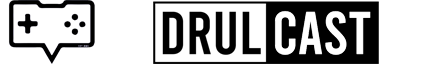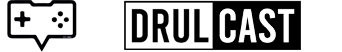With Christmas around the corner, you’re probably wondering where you’re going to spend your gift money at, well, let me add BenQ EX2780Q to your list of potential upgrades!
Specs & Inputs
EX2780Q is a 27-inch IPS panel with a max resolution of 2560×1440 @ 144Hz. This monitor has two 2 watt front-facing speakers, and a 5 watt subwoofer on the back. The ports on the reverse include 1x 3.5mm headphone jack, 1x USB-C, 1x DisplayPort, 2x HDMI 2.0, and it weighs 13 lbs.
With an MSRP of $599.99, this 2K QHD IPS Display packs some insane technology that caught me completely by surprise. It is a bit pricey, and the lowest pricing available at the time of writing this is from Amazon at $515. This monitor isn’t only a pretty display, but it has some quality audio as well.
Remote Control & Other Features
For anyone wanting to get rid of clutter on their desk, rest assured that the audio quality of the built-in speakers are amazing. So get rid of them speakers, and free up some space in your battle station! Whenever I’m on my desktop, I’m more likely to use my headset for audio instead of my speakers, so for the week or so that I’ve been using this monitor, I forced myself to use the speakers instead. Between watching videos or just playing games, the audio is wonderful. My favorite feature, which is rarely seen in products lately is the volume rocker conveniently placed on the bottom left side of the monitor for quick access.

Speaking of quick access, it comes with a remote control! There are buttons on the back panel which can be used to change the settings but come on, you have a remote! This way you can take a step back and actually see the change instead of having your face close to the monitor trying to reach the buttons or better yet guessing which button is which because you can’t see them, or they are just unlabeled, who has the time for that!
HDRi – “HDR intelligence”
Now for a feature I wasn’t fully clear on, I’ve seen HDR take effect while watching movies, but what was the “i” part, what was so intelligent about this BenQ monitor that they had to include the HDRi label on the front of the unit? Well as it turns out, there is a sensor on the front of the display which detects the ambient light of your surroundings and adjusts the brightness, contrast, and color to better fit your current session.

HDRi, it’s a love-hate thing for me. In Rocket League, because everything around you is moving so fast, the brightness change is extremely noticeable and very distracting, however in Gears 5, it changes seamlessly. Now I understand that there are a few factors that could be affecting this, but ultimately it comes down to the game. Gears 5 by default is a vibrant game that highlights the dark color spectrum whereas Rocket League goes for the lighter colors. As both of these were on completely opposite sides of the color wheel, the HDRi technology, at least for me, only works best on “darker” games.
We are fans of anything that helps protect our eyes, from glasses to monitors that do it for us as well. BenQ has a ton of built-in features that help reduce eye fatigue for long game sessions. This includes blue-light protection which helps filter out a lot of the blues which help reduce eye stress.
Stand & Cable Management
The stand, although great and has great wire management options, it only offers a slight tilt and no height or swivel adjustment. With “Game HDRi” mode activated, the colors look great, however, the blacks are lit up causing them to look grayer than black, but when switching back to “Display HDR” This is still apparent but not as noticeable. I’ve tested this playing Gears of War 5 and Rocket League on Xbox One X.

Conclusion
Overall, I absolutely love this monitor. When taking the monitor out of the box, I noticed there was no external power brick, it came with a little remote control, speakers, VESA support, and its thin bezel is perfect for a dual monitor setup. The price point is high, but the technology behind HDRi, eye strain protection, and built-in speakers all add more value and makes it my top choice compared to other monitors that offer some of the same features EX2780Q delivers on at about the same price range.
For more product information, visit BenQ Official Site